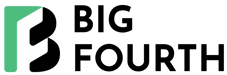In this comprehensive guide on how does Google AdSense works, implementing contextually targeted ads on your website through AdSense can provide a streamlined way to monetize your content. However, maximizing your ad revenue requires ongoing optimization and scaling of traffic. This is where the services of Bigfourth can help take your AdSense earnings to the next level.
Introduction to Google AdSense

Google AdSense is an advertising program that allows website publishers and content creators to earn money by displaying Google ads on their sites and pages. AdSense has become one of the most popular ways for bloggers, YouTubers, and independent website owners to generate ad revenue and passive income from their online content and platforms. This introductory guide will explain exactly what AdSense is, provide an overview of how does Google AdSense works, and outline some tips for getting started with AdSense.
What is AdSense?
AdSense is Google’s flagship advertising program for online publishers. It was launched in 2003 as a way for independent website owners and content creators to make money from their web pages and traffic by displaying contextually targeted Google ads.
Here’s a quick rundown of how does Google AdSense work:
- AdSense publishers sign up for an account and add a snippet of code provided by Google to their site.
- Google’s algorithms analyze the content on the publisher’s site and determine which Google ads would be most relevant to show.
- When visitors click on the Google ads displayed on the publisher’s site, the publisher earns a share of the ad revenue.
AdSense is free to join and use. Google takes care of finding advertisers, targeting ads, tracking clicks, and handling all payments each month.
How Do AdSense Ads Work?
Once approved for AdSense, publishers can configure Google ads on their site in a variety of formats including text, display, and video ads.
AdSense offers different ad placements as well – ads can be displayed in-content alongside articles, in sidebars, headers, footers, or anywhere that fits with the site’s layout and design.
The most common ad formats used in AdSense are:
- Responsive display ads – graphical image and text ads that resize to fit different devices and screen sizes.
- In-article ads – text ads inserted between paragraphs in blog posts and articles.
- Matched content – relevant text/image ads shown at the end of articles.
Publishers have full control over where and how ads are shown using the AdSense platform and dashboard settings.
What Are the Benefits of AdSense?
There are a few key benefits that make AdSense stand out for website publishers and content creators:
- Easy to implement – Adding AdSense only requires copying a small code snippet. No need to find advertisers or manage individual ad campaigns.
- Passive income stream – AdSense earnings start adding up immediately from day 1 and require little maintenance once implemented.
- Scalable – AdSense ads can be added to as many sites and pages as you want. The more content and traffic you have, the more you can potentially earn.
- Flexible payouts – Publishers get paid out by Google every month once earnings cross the minimum $100 threshold.
AdSense provides website owners an extremely simple, flexible, and passive way to monetize web traffic and make money from contentand thats how does Google AdSense works.
Read more: Google Ads vs Google AdSense – Same and different
How Adsense Works

Now that you have a basic understanding of what AdSense is, let’s look at the program and how does Google AdSense works and publishers can start making money with it.
Joining the AdSense Program
The first step to start monetizing your website content with AdSense is signing up for an account. Here is the general process:
- Go to adsense.google.com and click “Get started”
- Provide your site name, language, account details, and contact information.
- Read and accept the Google AdSense Terms & Conditions.
- Submit your application. Google will review your website and send an approval decision via email within a few days.
Once approved, you will get access to your AdSense dashboard and account.
Implementing AdSense Ads
After your AdSense application is approved, you can start adding Google ads to your site. There are two main ways to add AdSense ads:
- Auto ads – Let Google automatically insert ads in the best positions on your pages.
- Manual ads – Manually create ad units and placements where you want ads to appear.
For most publishers, auto ads are the easiest option. Just copy the auto ads code provided in your AdSense dashboard and paste it on every page. Google will automatically display text and display ads where they are likely to perform well and maximize revenue.
With manual ads, you can customize ad sizes, formats, colors, and manually place them in specific positions on your site. This takes more work, but allows for greater control.
How Publishers Earn Money
So how exactly how does Google AdSense works when it comes to making money as a publisher? There are two primary ways AdSense publishers monetize their sites:
- Cost-per-click (CPC) – Earn money every time someone clicks on an ad on your site. The amount earned depends on the advertiser’s bid and landing page quality.
- Cost-per-thousand impressions (CPM) – Earn money every time ads on your site receive 1000 impressions or views. The amount depends on ad placement, format, and viewer demographics.
Google will optimize ads on your site for the best possible CPC and CPM rates based on your site’s content and audience.
AdSense earnings start accumulating right away. Google pays out earnings each month through bank transfer or check once a publisher crosses the $100 minimum payout threshold.
Factors That Impact Earnings
As you use AdSense, there are a few key factors that will determine your earning potential:
- Traffic volume – The most visits and ad views, the more you can earn. Focus on increasing organic traffic.
- Ad placement – Ads placed above the fold and in-content perform better.
- Optimization – Fine-tune ad formats, sizes, colors that complement your content.
- Niche – Some niches like finance have higher advertising demand and CPC rates.
Over time, continue optimizing based on analytics to maximize AdSense revenue on your site.
Ad Formats and Placements

One of the keys to earning more with AdSense is understanding the different ad formats available and optimizing your ad placements. This section will provide an overview of the types of ads you can show and best practices for ad positioning.
Ad Formats
AdSense offers a wide variety of ad formats and thats how does Google AdSense works that publishers can use to monetize different types of content. The main types of ads include:
- Display ads – Eye-catching image ads with headlines and text. Can be responsive or fixed sizes like 300×250.
- Text ads – Single line text ads with a headline, URL, and description.
- In-article ads – Text ads inserted between paragraphs in articles.
- Video ads – Video ads or overlays on YouTube videos or site content.
Additional ad formats are available like shopping ads, native ads, app install ads, and more. Most publishers use a combination of text, display, and in-article ads.
The table below provides a quick overview of some key AdSense ad formats:
| Ad Format | Details |
| Display Ads | Graphical image ads, multiple sizes |
| Text Ads | Single line text with headline & description |
| In-Article Ads | Text ads inserted between paragraphs |
| Matched Content | Relevant text/image ads at end of articles |
Ad Placements
Where you place ads on your site also significantly impacts how often they are viewed and clicked by visitors.
Here are some best practices for optimizing AdSense ad placements:
- Place ads above the fold so they are visible without scrolling
- Use ad slots in the sidebar, header, or footer areas
- Insert 1-2 ads mid-article without disrupting the content
- Publish new content frequently to get more ad impressions
Avoid showing too many ads per page or inserting ads mid-paragraph as this negatively impacts user experience. Take care to ensure ads don’t disrupt the flow of your content.
Continuously experiment with different ad formats and placements to determine what works best to maximize revenue on your specific site. The tips above are a good starting point for optimizing AdSense.
Auto Ads

As mentioned in Section II, most publishers use auto ads which allows Google to automatically place ads on your site.
Auto ads analyzes your pages and inserts relevant text, display, and in-article ads where Google’s algorithms predict they will perform well. This saves you time while still optimizing ad placements for revenue.
Regardless of whether you use auto ads or manual placements, you can access analytics within your AdSense account to see which ads and placements are performing best in terms of CPC, CPM and overall revenue. Use these insights to guide your optimization efforts.
Tracking AdSense Revenue
![]()
Once you have Google AdSense implemented on your site, the next step is tracking your earnings so you can get a clear picture of how much money the program is generating.
This section will cover how to track and monitor your AdSense revenue from Google ads and how does Google AdSense work with revenue.
How AdSense Revenue is Calculated
As outlined in Section II, there are two primary ways AdSense publishers earn money:
- Cost-per-click (CPC)
- Cost-per-thousand impressions (CPM)
How does Google AdSense work with revenue, Google determines your earnings by tracking clicks, impressions, and converting them to revenue based on CPC and CPM performance.
So to maximize revenue, you need to optimize ads to increase clickthrough rate (CTR) and impressions.
Monitoring AdSense Metrics
Within your AdSense account dashboard, you have access to reports and metrics that provide insight into your performance.
Some key metrics to monitor include:
- Page RPM – Earnings per 1000 page views
- Page views
- Clicks
- CTR
- Top performing ad units
Regularly checking in on these metrics helps you identify the highest value areas to focus your optimization efforts.
For example, if you notice a particular ad placement has a high CTR and RPM, try using that ad format in more locations on your site.
Optimizing for Increased Revenue
In addition to tracking the metrics above, here are some tips to how does Google AdSense works and hou you optimize Google AdSense performance:
- Experiment with different ad sizes and formats
- Change ad color schemes to complement your site’s design
- Target high RPM keywords and niches with your content
- Refresh old content to generate more impressions
Small tweaks to ad formats or placements can sometimes lead to big jumps in CTR and revenue. So continuously test changes using the metrics in your AdSense account to guide optimizations.
Getting Paid by AdSense
Google pays out earnings to publishers each month. You will receive your monthly payments once your account balance goes over the $100 minimum threshold.
How does Google AdSense work with payments, Payments are made via check, ACH direct deposit, or wire transfer. Ensure your payment settings and information is setup correctly within your AdSense account. With everything configured properly, you can expect to start receiving monthly checks or deposits for your website’s AdSense earnings.
Tracking revenue metrics carefully and optimizing over time will help maximize your monthly payouts.
Increasing AdSense Earnings
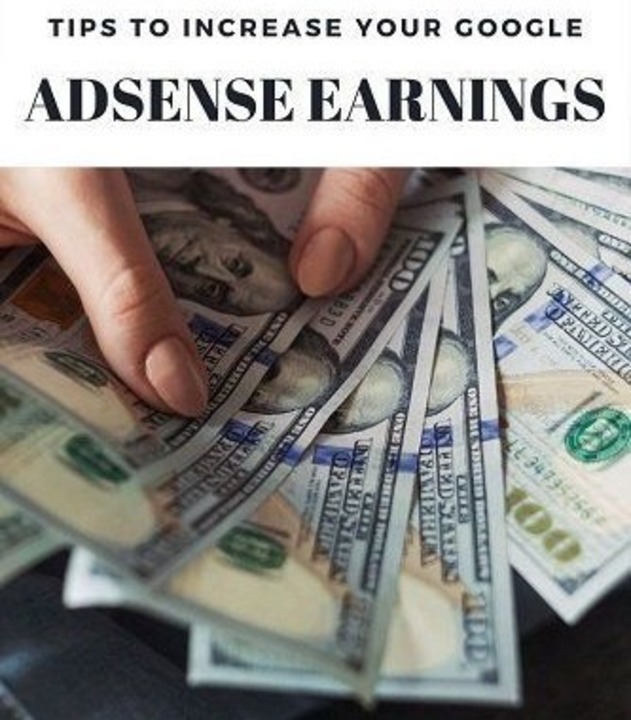
Once you have Google AdSense running on your site, there are a number of optimizations you can make to increase your earnings over time. This section outlines tips to improve ad performance and grow your AdSense revenue.
Follow All AdSense Policies
To avoid issues that could lead to your AdSense account being suspended, carefully read and follow all AdSense policies.
Some key guidelines include:
- Do not click your own ads or encourage others to do so
- Avoid ad placement that blocks site content
- Do not use ad-like graphics that mimic ads
- Ensure your site provides a good user experience
Violating policies could lead to lost earnings, so staying compliant is crucial.
Analyze Metrics and Optimize
Log into your AdSense dashboard frequently to analyze earnings metrics. Look for trends in:
- High RPM ad units
- Formats with high CTR
- Placements driving clicks
- Best performing page types
Use these insights to optimize your top earning ad formats, placements, and traffic sources.
Experiment with Ad Styles
Try different ad color schemes, animations, sizes, and styles to find what complements your site’s look and feel.
Ad formats that blend well visually tend to have higher CTRs. You can run A/B tests directly within your AdSense account to test variations.
Refresh and Update Content
Adding new content on a regular basis helps drive more organic traffic to your site, leading to more ad impressions. Updating old content can also help generate more revenue from existing pages as it exposes them to new search traffic.
Aim to continually add fresh content relevant to your niche and keywords to increase earnings.
Diversify Ad Types
Display a mix of text, image, and video ad formats. Leverage different placement options like in-article, in-feed, and matched content.
Diversifying the types of Google AdSense ad units generally leads to increased revenue rather than relying on just one format.
Continuously optimizing your AdSense configuration, placements, content, and traffic sources will steadily grow your earnings over time. Follow these tips and monitor metrics closely.
Considerations Before Joining AdSense

Before signing up for Google AdSense, it is important to understand how does Google AdSense works and what is required to have success and earn significant revenue. This section outlines key factors to consider before joining AdSense.
Have Enough Website Content
To get accepted into the AdSense program, your website needs to meet certain criteria including:
- High-quality, original content
- Adequate text content and images
- Mobile responsive design
- Loads quickly without errors
Ideally, have at least 20-25 pages of content covering topics related to your niche before applying. Thin sites with little content often get rejected.
Patiently Build Traffic
It takes time to build traffic through SEO, marketing, and social media. Many publishers get discouraged when AdSense earnings start out low.
Be patient. Consistently add content and focus on incrementally growing your organic traffic sources. AdSense income will steadily increase over time.
Have Realistic Expectations
AdSense can provide passive income but likely won’t make you rich. Income potential depends heavily on website size, niche, and traffic volume. Be realistic with income projections. Revenue can fluctuate significantly month-to-month. Focus on slow, steady growth over time.
Weigh Pros and Cons
Google AdSense provides a hands-off, flexible way to monetize websites. But there are trade-offs:
Pros:
- Easy setup and use
- Passive income stream
- Handle payments for you
Cons:
- Lower revenue than direct ads
- Limited customization options
- Subject to Google policy changes
Weigh the pros and cons before committing solely to AdSense long-term.
Have a Backup Monetization Plan
Don’t rely on AdSense as your only income source. Have a backup monetization plan in case your account is suspended or revenue drops significantly.
Options like affiliate marketing, selling ad space directly, and leveraging other ad networks provide a safety net if AdSense fails.
Considering these factors of how does Google AdSense works will set realistic expectations before you implement Google AdSense on your site. With enough traffic and content, AdSense can become a meaningful revenue stream over time.
Using AdSense with YouTube

In addition to websites, Google AdSense provides an easy way for YouTube creators to monetize their videos and channels. This section outlines how to implement AdSense on YouTube.
Link Your AdSense and YouTube Accounts
To display ads and earn revenue from YouTube videos, you first need to link your AdSense and YouTube accounts:
- Sign up for an AdSense account if you don’t have one already.
- In YouTube Studio, go to Settings > Monetization.
- Click “Link Account” and login to your AdSense account.
Once connected, you can start running ads on your YouTube videos.
YouTube Publisher Requirements
To be eligible to earn revenue from YouTube ads, channels need:
- At least 1,000 subscribers
- 4,000 hours of watchtime in the last 12 months
- A linked AdSense account in good standing
These requirements ensure your channel has an established audience to generate ad revenue.
Video Ad Formats
There are a few different ad formats available for YouTube videos:
- Overlay ads – Semi-transparent ads that display over the lower 20% of videos.
- Skippable video ads – Short 5-15 second video ads that viewers can skip after 5 seconds.
- Non-skippable ads – 15-30 second video ads that must be fully viewed.
- Display ads – Banner ads shown beside or below videos.
YouTube will optimize the blend of ad formats to maximize revenue.
Tips to Increase YouTube AdSense Earnings
Here are some tips to earn more from AdSense on YouTube:
- Create search-optimized video titles and descriptions
- Promote your videos on social media
- Analyze top earning videos and create more like them
- Make videos over 10 minutes to include more ads
- Engage viewers with end screens and calls-to-action
With a strong YouTube following and high-quality videos, AdSense can become a significant revenue stream.
So, how does Google AdSense works with youtube, By linking your AdSense account and optimizing your channel, you can start earning from YouTube ads right away. Monitor analytics closely for improvement opportunities.
AdSense vs Other Ad Platforms
Google AdSense is one of the most popular ad networks, but how does it compare to other monetization platforms? This section examines the pros and cons of AdSense versus alternatives.
Google AdManager
Google AdManager (formerly DoubleClick) is Google’s premium ad serving platform. Here’s how it compares to AdSense:
AdSense
- Easy setup with ad code
- Limited customization
- Google controls ad targeting
- Payments handled by Google
AdManager
- More complex setup
- Greater ad display control
- Sell ad space directly
- Must manage tracking, optimization, payments
AdManager requires more effort but offers higher revenue potential and flexibility. AdSense is simpler for beginners.
Other Ad Networks
There are many other ad networks besides Google that publishers can use:
Trying different ad platforms can help diversify income streams. Networks like Ezoic and Mediavine allow using their ad code alongside AdSense.
A/B testing different networks on your site can identify higher earning options. Avoid networks with intrusive or low-quality ads.
Affiliate Marketing
Another monetization model is affiliate marketing programs like:
Displaying affiliate product links or recommendations can complement AdSense earnings. But affiliate marketing involves more effort to integrate and promote.
Selling Ad Space Directly
Large publishers can also sell ad space directly to advertisers seeking targeted placements. This takes more work but earns significantly higher revenue.
This may be an option once you build a sizable audience and traffic volume. Start with AdSense while creating high-value content and growing your readership.
Weighing the Options
Google AdSense strikes a balance of easy implementation with decent revenue. Make sure to regularly re-evaluate other options to maximize earnings as your site grows.
Combining multiple ad platforms, affiliate programs, and selling ad space can create diversified income streams over the long term.
Conclusion
In this guide, we’ve covered everything you need to know about how does Google AdSense works and effectively monetize your website content. Let’s recap the key points:
AdSense Provides Streamlined Monetization
The main appeal of AdSense is its simplicity. By automatically matching relevant text and display ads to your content, Google makes it easy to start earning with very little setup.
AdSense handles all the heavy lifting – finding advertisers, tracking clicks and views, optimizing performance, making payments, etc. This enables website owners to focus on creating high-quality content while passively generating revenue.
For beginners, AdSense presents the path of least resistance to start monetizing web traffic.
Optimizing Ad Placements and Formats is Key
To maximize revenue with AdSense, you need to optimize based on performance data. Try different ad sizes, formats, and placements to determine what delivers the highest RPM and CTR.
Pay close attention to metrics for each ad unit and campaign. Then double down on what’s working and eliminate what’s underperforming.
Proper ad positioning also ensures a good user experience – show relevant ads, but don’t disrupt content flow.
AdSense Works Best at Scale
While easy to implement, AdSense earnings are modest for small websites lacking traffic. To meaningfully monetize content with AdSense, you need significant monthly visitors and pageviews.
The more eyeballs that see your ads, the greater your potential earnings. Use SEO, content marketing, social media, and other channels to consistently grow your audience over time.
AdSense revenue can become an appreciable income stream as your platform and follower base expands.
Diversify Your Monetization Strategies
Relying solely on AdSense ads is risky. Google policy updates or algorithm changes could significantly impact earnings.
Make sure to diversify your monetization:
- Sell advertising directly
- Promote affiliate offers
- Leverage other ad networks
- Offer consulting/services
- Create paid products/courses
This minimizes reliance on any one income stream.
The ease of implementing how does google adsense work makes it a great starting point for monetizing websites. With the right content, traffic growth, and optimization, AdSense can provide meaningful recurring revenue.
Focus on providing genuine value to your site visitors – the income will follow.
Website Services and Our Mission
With over 15 years of experience boosting ad performance, Bigfourth LTD leverages proven tactics to optimize AdSense layouts, ad positioning, and traffic to maximize publisher revenue. Our strategic ad management services can help integrate AdSense ads seamlessly into your site for a great user experience while delivering top click-through and conversion rates.
Bigfourth’s AdSense optimization services provide advanced analytics and A/B testing capabilities to identify the optimal ad formats, styles, and placements to increase RPM. And our SEO and content marketing services can rapidly grow a website’s organic search traffic to generate more high-value ad impressions.
For publishers wanting more customization and control than AdSense offers, Bigfourth provides full-service ad management through Google Ad Manager. Our ad operations team can set up and customize premium ad layouts, sell ad inventory directly at higher CPMs, and provide detailed performance reporting and optimization. This enables maximizing ad revenue beyond what AdSense alone can deliver.
Whether you are looking to implement AdSense for the first time, or are already using it but want to improve performance, Bigfourth has the ad management expertise to take your earnings to the next level. Our combination of advanced analytics, constant optimization, custom implementations, and traffic building can help any publisher realize the full monetization potential of our website.
Learn more about how Bigfourth’s AdSense management and ad optimization services can benefit your website by visiting Bigfourth.com today.
Contact Bigfourth LTD
Website: https://bigfourth.com/
Email: [email protected]
Fanpage: https://www.facebook.com/bigfourth/
Linkedin: https://www.linkedin.com/in/bigfourth/