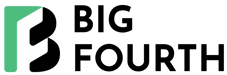AdSense Auto Ads. As we will cover in this article, Auto Ads employs advanced algorithms to automatically determine optimal ad placements on websites to boost revenue. However, the lack of transparency around the system’s logic can frustrate publishers. This is where Bigfourth’s team of AdSense specialists can help – by leveraging their extensive experience to recommend parameters customized for specific site types and traffic levels. Our hands-on optimization and testing enables extracting more value from Auto Ads while respecting site experience.
Introduction to AdSense Auto Ads
AdSense Auto ads is Google’s latest ad placement feature that leverages machine learning to automatically display ads on your website. This revolutionary offering from the ad network promises publishers increased revenue and flexibility without much effort.
What are Auto Ads?
- Auto ads analyze your web pages and identify potential placements for ads that are likely to have higher performance. The ad formats are automatically chosen based on:
- Historical performance data
- Content of web pages
- Layout structure
- Once enabled, Google will automatically handle everything including:
- Finding potential ad placements
- Selecting optimal ad formats
- Delivering well-performing ads
- Ensuring good user experience
- There is no limit on the number of Auto ads that can be displayed. The number varies dynamically based on the analysis.
| Supported Ad Formats | Details |
| Text and display ads | Banner ads |
| In-article ads | Inline ads |
| Anchor ads | Sticky edge ads |
| Vignette ads | Full-screen on mobile |
The table above shows the ad formats currently supported by AdSense Auto ads.
Benefits of Auto Ads
Here are some of the advantages publishers can expect from using Auto ads:
- Increased earnings as Google displays more ads where possible
- Time saving as no manual setup required after adding the code
- Supports existing manual ad units without affecting them
- Easy to implement by just pasting one code snippet
AdSense Auto ads make it simpler than ever for publishers to monetize websites by taking over the entire ad management automatically using cutting-edge AI technology. The setup requires minimal effort but offers more earning potential through advanced optimization.
Setting Up Auto Ads
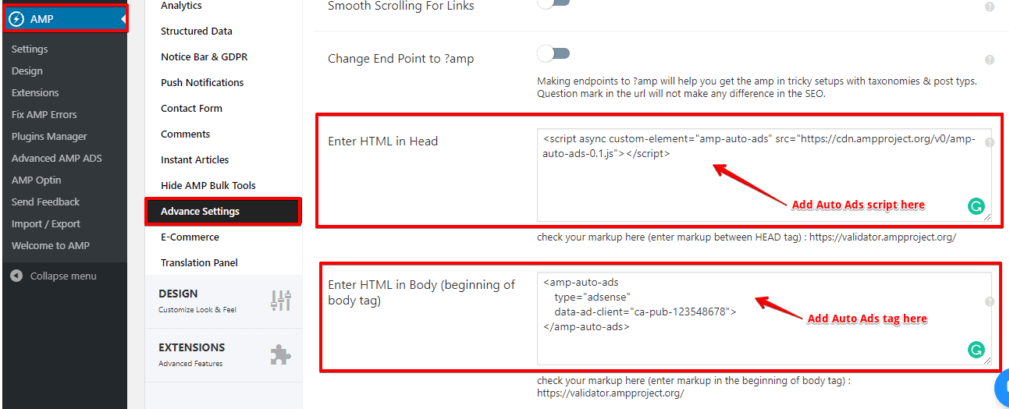
This section covers the step-by-step process to add AdSense Auto ads to your website or blog. The setup enables Google to automatically display well optimized ads without further effort from your end.
Enable in AdSense Account
Follow these instructions to get started with Auto ads in your AdSense account:
- Login to your AdSense account and navigate to Ads > Overview.
- Locate the site where you want to enable Auto ads.
- Click on Edit next to the site and turn on the Auto ads toggle.
- Configure any additional settings in this section and click Apply.
Enabling Auto ads allows Google bots to analyze traffic and content on your site to determine optimal ad placements later.
Get Auto Ads Code
Once enabled for a site, Google will provide a JavaScript code snippet to add to your pages for managing Auto ads.
- In your AdSense account, navigate back to Auto ads setup section.
- Click on Get code and copy the script.
- Add this code to all pages between <head> and </head> tags.
This allows Auto ads to collect data, test placements and serve ads dynamically tailored to that page.
The process takes 10-20 mins after which ads customized for the content will begin to show up.
Setup for AMP
Following the same Auto ads enablement process in your AdSense account also allows Google to serve customized Auto ads on AMP.
However for easier AMP setup –
- Get the AMP Auto ads code separately from AdSense.
- Check “Enable AMP Auto ads” option under AdSense settings in your Site.
This automatically delivers Auto ads optimized and compliant for Accelerated Mobile Pages.
| Pros of Auto Ads | |
| Increased revenue | Higher earnings through additional ads |
| Time savings | Setup ads just once |
| Flexibility | Works with existing manual ads |
Summary of the key benefits provided by AdSense Auto ads
Controlling Auto Ads
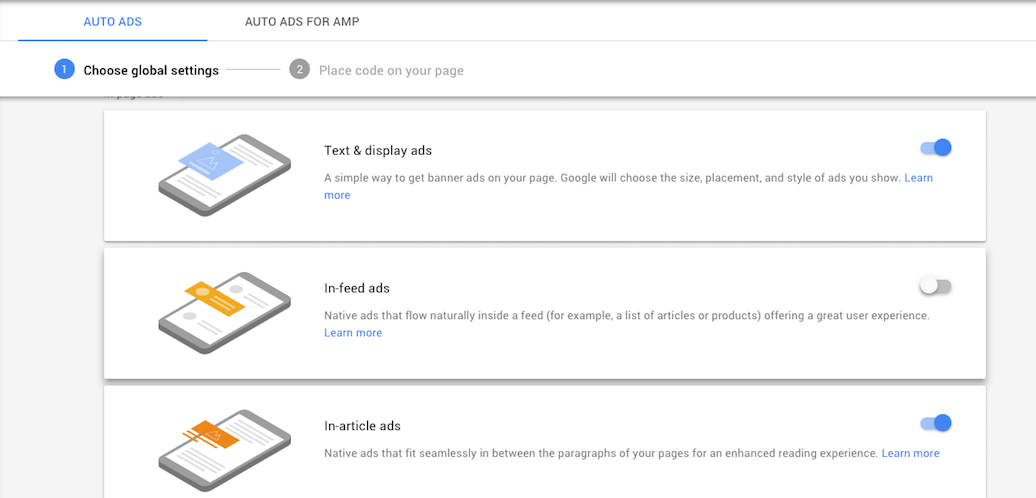
While AdSense Auto ads manages ad placements and serving automatically, publishers still have some control to customize where and how many ads are shown.
Customize with URL Settings
Using URL matching rules, you can target Auto ads to show only for certain sections or pages of your site.
To display ads only on specific pages:
- In AdSense account, go to Auto ads > Advanced URL settings.
- Click New URL group.
- Select the URLs you want to apply rules.
- Choose ad formats allowed for this group.
For example, you can show only Anchor ads on category pages or disable all ads on certain URLs like homepage.
| Setting | Outcome |
| Show only certain ad formats | Customize Auto ad types per page |
| Disable all ad formats | Switch off Auto ads fully |
Use Advanced URL settings to control Auto ads by page
Disable on Specific Pages
To completely stop ads on some pages, use the Page exclusions option:
- Go to AdSense > Ads > [Site Name]
- Click Edit next to the site.
- Switch to Page exclusions tab.
- Enter URLs where Auto ads must be blocked.
This will stop all formats of Auto ads from showing on those URLs.
| Tip | |
| Apply rules to whole sections using patterns | /category/ |
| Increase earnings from Auto ads | Keep exclusions minimum |
Pro tips for managing Page exclusions in AdSense
URL Groups vs Exclusions
URL groups give granular control to select what ads can show on which pages.
Whereas Page exclusions completely blocks ads from specific URLs.
Choose what works for your monetization and layout needs. Monitor ad performance reports to optimize.
Ad Formats in Auto Ads

AdSense Auto ads support displaying different types of ads automatically based on analysis of pages on your site. Publishers can choose which formats to enable.
Text, Display & In-Article Ads
These ad formats blend seamlessly into page content:
- Text and display ads
- Standard IAB banner ads in various sizes
- Can appear at any appropriate spot on pages
- In-article ads
- Text-based ads matching page content
- Displayed between paragraphs inline
Based on page structure and visitor behavior, Google selects the best performing ad type, size and position.
Anchor, In-Feed & Vignette Ads
These complement content without intruding on user experience:
- Anchor ads
- Sticky ad anchored to edge of screen
- Scrollable on desktop and mobile
- In-feed ads
- Native promoted listings in content feeds
- Only served on mobile devices
- Vignette ads
- Full screen ad displayed on mobile
- During transition between page loads
Anchor and vignette ads disappear after a few seconds reducing disruption.
| Pros | Cons |
| Blends into mobile experience | Can be intrusive if overused |
| Higher visibility and clicks | Need to monitor impact on bounce rates |
Benefits and risks of using overlay ad formats
Auto Ads Ad Format Recommendations
- Analyze layouts and content first
- Start with least intrusive options
- Monitor analytics for few days
- Add additional formats gradually
Take a phased approach to make the most of various options while respecting your audience.
Optimizing Auto Ads
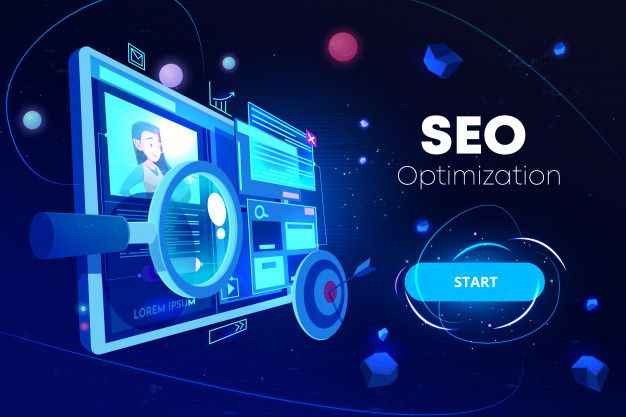
Once you have AdSense Auto ads enabled, there are couple of options to further optimize performance. Apply these tweaks once the ads have served for a few days.
Change Ad Balance Ratio
This setting controls what percentage of ad spaces detected will actually serve ads.
To adjust Ad balance ratio:
- In your Adsense account, navigate to Optimization > Ad balance.
- Move the slider to adjust ratio (%) as needed.
- Click Review and confirm settings.
For example, setting the ratio to 60% instead of 100% can improve page speed and user experience while retaining revenue potential.
| Pros of Lower % | Cons |
| Quicker page loads | Lower ad coverage |
| Less page disruption | Revenue opportunity loss |
Monitor your analytics to strike the right balance between revenue generated and business metrics impacted.
Reporting Performance
There is no dedicated section providing consolidated stats for Auto ads.
However, useful indicators can still be viewed in other reports:
- Page RPM metrics show earnings per thousand impressions specifically for Auto ads placed.
- Located under Performance reports.
- Ad formats report lists clicks/impressions received by Anchor ads, In-article ads etc. indicating Auto ads performance.
- Visible under Display ads reports.
Troubleshooting issues involves digging deeper into other reports showing granular metrics for ad position, formats etc.
Compare performance before/after adding Auto ads by creating custom date range reports. Continuously monitor top-level site metrics as well to catch any negative trends.
Compare to Other Solutions
While convenient, AdSense Auto ads has some limitations in flexibility and control compared to other options available.
Manual Ads Placements
Creating custom ad units involves more effort but offers finer control over:
- Granular ad positioning
- Per individual page sections
- Inclusion of direct-sold ads
- Run house ads or sponsorship banners
- Ad loading logic and sequencing
- When to load which ad
Manual setup also avoids some risks like:
- Over-aggressive ad placement
- Layout disruption across sites
Evaluate if tradeoff against potential revenue gains from Auto ads is worthwhile for your business.
Ad Mediation Platforms
Third party solutions like AdPushup, AdSupply etc can provide benefits lacking in Auto ads like:
- Open auction platforms
- Higher CPM rates
- Publisher controlled testing
- Evaluate layout changes
- Analytics dashboard
- Single reporting view
These can be integrated to complement Auto ads through Headers and Footers placements for example.
| Pros | Cons |
| Competition leads to higher yields | Implementation needs development work |
| Flexible ad positions and types | Additional third party usage tracking |
| Detailed customizable reporting | Potential lack of contextual relevance |
Carefully assess parameters like existing setup, analytics needs and team skills before picking a path forward.
Concerns Around Auto Ads
While Auto ads promises improved earnings, there are some valid publisher concerns around loss of control and potential impact.
Lack of Control for Publishers
Since Auto ads works automatically based on algorithms, publishers have to rely on Google’s judgments instead of their own regarding:
- Number and position of ads
- Pages can appear cluttered
- User experience appropriateness
- Frequent overlays annoy visitors
- Relevance to context
- Ads seem out of place
There is lack of authority to override these programmatic decisions to maintain site quality.
Potentially Aggressive Ad Serving
To maximize revenues, Auto ads could employ tactics that publishers may consider too intrusive. Some examples:
Page-level display ads
- Appearing much above the fold instead of further below
- Inserted only a few paragraphs into long-form content
Overlay Anchor or Vignette ads
- Triggering very frequently with 100% intensity
- Covering crucial site header or navigation elements
While settings exist to tweak aspects like ad load percentage, major constraints remain regarding formats choice and ad positioning within pages.
Limited controls mean sites must rely largely on Google’s systems to achieve the right balance between monetization and audience satisfaction.
Find the Right Balance
Publishers wanting benefits of Auto ads but concerned about downsides can:
- Add to less important pages first
- Set frequency caps via site variables
- Limit auto ads to non-core page areas
Strike a practical compromise between layout quality and revenue gains.
Tips for Using Auto Ads

Here are some best practices to follow when enabling and configuring AdSense Auto ads to maximize benefits:
Test on Non-Critical Pages First
Instead of turning on site-wide immediately:
- Add code to article pages only
- Monitor performance for a few days
- Check analytics for any negative metrics
Gather learnings before expanding to other pages. This avoids potential layout disruption across entire site.
Monitor Impact on User Experience
Keep tracking key indicators after launching:
- Bounce rates trends
- Scroll depth patterns
- Any rise in complaints
Proactively adjust placements, ad types frequence if metrics deteriorate.
Set Specific Exclusion Rules
Use page exclusions to protect key sections like:
- Homepage
- Category listings
- Contact / FAQ pages
Showing too many ads on high-value pages may put off visitors. Apply exclusions through Auto ads > Advanced URL options.
Change Settings Judiciously
Avoid changing configurations too often as it takes time for impacts to stabilize.
Give each change a couple of weeks before further tweaking.
Advanced Use Cases
Once familiar with basics, publishers can leverage more powerful features to further customize AdSense Auto ads.
Display Conditions in WordPress
Advanced Ads plugin for WordPress allows applying display conditions to show ads only for:
- Certain posts/pages
- Specific categories
- Logged in users
- Mobile devices
- And more…
To target Auto ads using conditions:
- Create new Ad unit in Advanced Ads
- Paste the Auto ads code
- Edit Display Conditions as needed
- Assign to site header placement
This way the global Auto ads code added in theme can be overridden with a conditional placement containing it.
Labels and Custom Styling
To make Auto ads blend better within structure:
- Match color theme
- Reduce padding
- Add distinct Ad label text
Custom CSS code can alter default presentation.
.google-auto-placed {
background: #f3f3f3;
padding: 10px !important;
}
.google-auto-placed:before {
content: “Advertisement”;
}
The code above adds light background, reduces padding and inserts an “Advertisement” label.
Enable After Testing Manually
Instead of turning on directly, manually test placements first:
- Add regular ad units with AdSense
- Monitor performance
- Replace with Auto ads code later
This compares earnings between manual and automated placements.
Troubleshooting Issues

In case of problems after launching, here are troubleshooting tips for AdSense Auto ads regarding page errors or unexpected ad behavior.
Ads Not Loading Properly
If Auto ads code is added but ads are missing or failing to load:
- Confirm code snippet is pasted correctly between <head> tags
- Check for any site errors or warnings in browser console
- Test by temporarily placing code just above </body> tag
- Reach out to Google support for troubleshooting help
Also review your AdSense account health for any warnings impacting delivery.
Ads Appearing on Excluded Pages
Despite adding exclusions, if ads still display where blocked:
- Wait 48 hours for new settings to apply
- If the issue persists:
- Confirm right URL is added for those pages
- Add higher level path e.g. domain instead of full URLs
- Disable Allow ads on content pages option
- Check page cache is cleared and test again
Beware of default option overrides before retesting exclusions.
Formats not Matching Settings
If ads in other formats appear randomly despite selecting options:
- Navigate to Auto ads > Site settings > Ad formats
- Enable only the desired ones
- Expand site variables drop-down on that page
- Remove special test ad overrides if added
Google may run isolated tests but default formats choice should stick.
AdSense Auto Ads vs. Competitors
While Google AdSense introduced an automated ad placement feature, third party solutions existed earlier and offer some advantages.
Google’s Automated Solution
Key strengths:
- Requires just one code snippet
- Works across sites and ad formats
- Optimized for Google’s ad ecosystem
- Dedicated support from AdSense team
Limitations:
- Full page analysis still maturing
- Limited customization options
- Can be overly aggressive without controls
- Reporting not focused on auto ads
Works best for new AdSense publishers wanting a completely no-effort setup.
Third Party Optimization Platforms
Features:
- Manual + auto mode for placements
- Test different ad types/sizes
- Flexible target parameters
- Dashboards focused on insights
Downsides:
- Increased setup complexity
- Additional third party tracking
- Limited access to AdSense demand
Ideal for:
- Tech-savvy publishers
- Sites with premium inventory
- Large publisher portfolios
Testing capabilities allow better tailoring to pages and audiences.
| Parameter | AdSense Auto Ads | Third Party Tools |
| Ease of setup | Very simple | Needs development work |
| Transparency | Limited visibility | Complete control |
| Ecosystem fit | Tight Google integration | Custom targeting support |
Evaluate both paths to determine best fit.
Conclusion & Next Steps
AdSense Auto ads presents an effortless way for publishers to boost earnings through advanced ad placement algorithms. However optimizing performance involves following best practices.
Summary of Key Points
- Auto ads removes the complexity of manually testing placements
- Easy setup by adding one code snippet to pages
- Provides control to limit pages and ad formats
- Monitor user metrics to avoid over-aggressive serving
- Customize appearance using CSS as needed
- Troubleshoot issues with debugging and excluding pages
Balancing the pros and cons allows benefiting from automated optimization without risking site quality.
Recommendations for Publishers
- Add Auto ads to non-critical pages first
- Use page level targeting to control formats
- Disable on high-value pages through exclusions
- Analyze reports from AdSense sections
- Test third-party mediation solutions
- Evaluate interplay with existing ad setup
Follow a structured approach to uncover the segments and configurations offering the best results.
In closing, Auto ads frees up effort for publishers to focus on content while Google’s systems handle optimization. Monitor outcomes closely and tweak parameters gradually towards site metrics aligned with long term goals.
Website Services and Our Mission
Bigfourth offers comprehensive Google AdSense management and optimization for publishers wanting to maximize their earnings. As experts in AdSense implementation, their core services span setup, reporting, layout optimization and troubleshooting support. For publishers overwhelmed with the complexity of AdSense, Bigfourth can plan and execute a high-performing monetization strategy tailored to their website and goals.
In addition to advising on features like Auto Ads, Bigfourth offers end-to-end AdSense management through their full suite of services. This includes initial setup and verification of AdSense accounts, migrating existing ad implementations, crafting tailored ad layouts, regularly optimizing configurations based on analytics as well as addressing any troubleshooting issues. Our continuous optimization approach helps publishers stay on top of latest AdSense capabilities and policy changes as well.
For publishers seeking the best possible returns from Google AdSense, leveraging specialists like Bigfourth‘s proven methodology and tools can pay dividends. Our expertise can rightly balance Auto Ads and manual placements across site pages and segments for your unique goals.
Contact Bigfourth LTD
Website: https://bigfourth.com/
Email: [email protected]
Fanpage: https://www.facebook.com/bigfourth/
Linkedin: https://www.linkedin.com/in/bigfourth/