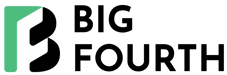In this guide we will solve AdSense insufficient content issues by developing high-quality, engaging websites with abundant original text content is critical for gaining approval to display ads and access advertising revenue. The team at Bigfourth specializes in helping publishers achieve exactly this through comprehensive Google Ad Manager configuration and optimization for superior monetization. Our full suite of offerings equips site owners to create content-rich resources appealing to review teams while implementing cutting-edge header bidding and programmatic technologies to serve lucrative ads once accepted into programs like AdSense.
Introduction
Ensuring your website has sufficient and quality content is essential for gaining approval for Google AdSense and effectively monetizing your site. However, many site owners face the frustrating “adsense insufficient content” rejection when first applying to join the AdSense program. This prevents you from displaying ads and earning advertising revenue. Luckily, with some key strategies, you can fix insufficient content issues in order to get approved.
Insufficient content essentially means that a Google reviewer has determined that your site does not meet the standards for the amount and quality of text necessary to match relevant ads. Some common criteria they evaluate include:
- Unique Content – Is a majority of your text copied or duplicated from elsewhere? It must be original.
- Descriptiveness – Do you explain and describe topics in-depth to engage visitors?
- Page Volume – Google often wants around 50 minimum content pages.
- Word Count – Pages should ideally have 300+ words each.
Failing to meet these benchmarks results in an adsense rejection. So what steps should you take after receiving an “adsense insufficient content” decision? Follow this general checklist:
| Step | Action |
| 1 | Review Your Content against the above criteria to identify areas of improvement |
| 2 | Audit Your Site’s UI and layout – is navigation intuitive? |
| 3 | Add More Pages with unique, original content meeting length and quality standards |
| 4 | EmployPlugins to improve user experience |
| 5 | Request Re-Review from Google after making enhancements |
Executing on these areas and providing a better, more engaging informational resource for your audience will lead to a reversal of the initial ruling in most cases. Spend time fleshing out your library of posts and pages prior to reapplying to avoid another “Google AdSense” rejection due to “insufficient content.”
Causes of AdSense Insufficient Content

There are several potential reasons you may receive that dreaded “adsense insufficient content” rejection when applying for the Google AdSense program. Identifying the specific causes behind the decision allows you to pinpoint the areas needing improvement.
Some typical causes include:
- Inadequate Text Content
Google wants sites showing its ads to offer valuable info to visitors. Make sure you have:
- Unique Content – At least 300+ words per document
- Varied page types – not just brief product pages
- In-depth research & explanations
- Useful content for readers
- Heavy Use of Images/Videos
Visual media is great, but can’t be evaluated the way text content can.
- Audit site content ratio
- Add more descriptive text around images
- Provide accurate alt text descriptions
- Duplicate Content
All content must be original. Avoid:
- Republishing existing articles
- Scraper sites with aggregated content
- Referencing other pages too heavily
| Cause | Fix |
| Duplicate Content | Create fully unique content |
| Media Heavy | Add more text around visuals |
| Insufficient Words | Write longer-form content |
- Site Under Construction
The site must completely finished before submitting to AdSense.
Having unpolished pages or sparse amounts of content during initial development can lead reviewers to determine there is “insufficient content” at this time.
Carefully go through each area above to diagnose and resolve the potential issues diminishing your content quality and value. Employing these solutions liberally across your site will help Overcome an AdSense rejection tied to “insufficient content.”
Consequences of Insufficient Content

Receiving an “adsense insufficient content” ruling when applying to the AdSense program has several negative effects on your site if you do not take corrective actions. Be aware of these repercussions to prioritize addressing them:
- AdSense Rejection
The most obvious result is the inability to be an AdSense partner until content improvements meet the expected standards. This cuts off a significant potential revenue stream, slowing growth.
- Low Ad Relevance
Even if eventually approved with sparse content, the visitor experience diminishes without enough reference material for Google to match pertinent ads.
- Irrelevant ads frustrate users
- Lower click-through and conversion rates
- Provides less value to advertisers
Tableting these drawbacks illustrates the cascading impact:
| Drawback | Result |
| Irrelevant Ads | Bad visitor experience |
| Fewer Clicks | Loss of ad revenue |
| Poor Conversions | Decline in sales |
- Poor User Experience
Thin content lacking substance or original research fails to engage readers seeking depth. High bounce rates result.
Addressing “AdSense insufficient content” problems should become a top priority to avoid these outcomes!
- Impacts Search Rankings
While not directly related to an AdSense application, improving content can incrementally benefit your visibility in search engines like Google. Useful, unique pages tend to perform better long-term. So overcoming insufficient content codes kills two birds with one stone, preparing your site for future monetization and traffic growth.
Tips to Fix Insufficient Content Issues

Recovering from the “adsense insufficient content” rejection or disapproval requires strategic changes to your website’s pages and posts. Follow these best practices to significantly improve quality:
- Add More Text Content
Supplement all products, services, and categories with 200-500 word descriptions articulating details and value. Avoid overly brief or vague summaries. Shoot for reinforcement through:
- Background context
- Supporting evidence
- Relatable examples
- Expert opinions
- Make Content Unique
Ensure every single page offers completely original commentary instead of duplicating third-parties or scraped materials. Enhance uniqueness by:
- Discussing niche angles
- Testing side-by-side comparisons
- Sharing your personal experience
| Tactic | Benefit |
| Original Photographs | Build trust and value |
| Include Own Commentary | Boost uniqueness |
| Interview Industry Figures | Add credibility |
- Write Longer Articles
Examine your site’s content architecture and identify where longer-form guides or ebooks might fit. These enable greatly expanding your word count and enrichment for visitors.
- Finalize Site Before Applying
Avoid launching an Adsense effort while still actively building fundamental pages. The construction phase damages the user experience. Finish core content creation before submitting your site for review to ease approval.
Executing just a couple suggestions like populating pages, raising word counts, and ensuring complete site development can position you to rapidly overcome an “AdSense insufficient content” rejection upon reapplication.
Technical Reasons Ads Don’t Show

Beyond insufficient content tied directly to your pages and posts, several technical considerations could also be blocking ads from displaying properly after approval:
- Conflicts Between Tags
If employing multiple header bidding partners, conflicting setups cause issues:
- Tags overwrite each other
- Browser doesn’t execute code
- Ads render blank spaces
Carefully test new scripts on staging sites before deploying to production. Also review plugin compatibility.
- Deferred JavaScript
Deferring JavaScript is a common speed optimization tactic. But improperly configured, it interrupts key processes:
- Parsing & execution delayed
- Breaks intended ad loading sequence
- Prevents correct display
Manually adjust defer settings in plugins controlling JavaScript across your site.
| Cause | Impact | Solution |
Deferred JS | Ads Won’t Load | Customize Defer Settings | Minified Code | Debugging Difficulties | Use Code Comments
- Minified Code
While minification reduces file size, it also removes visual aids:
- Strips whitespace
- Eliminates comments
- Obfuscates logic flow
This buries cues that developers leverage for troubleshooting. Strategically revert targeted sections back to an unminified state.
- Modified Ad Code
Outdated plugins meddling with scripts negatively impacts placements:
- Tag structure changes
- Analytics added
- Attributes altered
Thoroughly vet whether installed plugins directly interact with ad code before blaming external factors.
Addressing these development and deployment risk areas will ensure your approved AdSense account actually serves ads reliably across every single page.
Improving AdSense Policies Compliance
Google AdSense maintains extensive rules and regulations dictating what constitutes acceptable content to display their ads within. Failing to adhere can quickly result in account suspension after approval or lead to the “adsense insufficient content” pre-approval rejection.
- Review Content Guidelines
Thoroughly read through the latest AdSense Program Policies outlining prohibited practices including:
- Excessive ads
- Popup/popunder ads
- Heavy redirection
Also outline specific requirements around quality expectations.
- Fix Any Violations
If currently showing AdSense ads, audit your site for non-compliant content or site functionality like:
- Auto-redirecting pages
- Overlay ads
- Abusive/intrusive ads
Disable or remove violating components. Having multiple policy breach warnings can lead to permanent account termination when a threshold is crossed.
| Type | Example | Solution |
Content Violation | False Information | Edit or Remove Posts | Technical Violation | Auto-playing video ads | Disable/Delete Ads Site Design Violation | Full-page pop-up | Eliminate Pop-ups
- Reapply After Making Changes
If previously rejected because of an “AdSense insufficient content” verdict or policy non-compliance, carefully review notified reasons before reapplying. Follow all recommendations around adding content or adjusting site design to expedite approval the second time around. Consistently maintaining updated compliance is key to a sustainable account.
Having awareness around AdSense’s rules coupled with proactive self-assessments ensures your eligibility. Don’t lose out on potential ad revenue due to neglecting these policies.
Best Practices with Plugins

WordPress plugins provide site owners with immense extensibility and functionality. However, outdated or incompatible offerings introduce substantial ad serving and content moderation risks. Manage these solutions carefully:
- Keep Plugins Updated
Falling behind on updates leaves vulnerabilities open for exploit:
- Security holes enable malicious actors access
- Break core site operations
- Corrupt database data
Check plugin dashboards weekly and install the latest stable versions. Enable auto-updates where feasible to automate.
- Review Plugin Compatibility
Before installing new plugins, vet how added code interfaces with existing solutions, themes, and custom scripts across areas like:
- JavaScript manipulation
- Database queries
- CSS overrides
- Content formatting
In an integrated ecosystem, new code can damage indirectly related outputs. Isolate risk with staging site testing.
| Consideration | Examination Points |
Performance | Site speed, Responsiveness | Design | Layout adjustments, Styles | Content | Format changes, Edit capability |
- Test After Adding New Plugins
Despite confirming theoretical compatibility, practically activate one plugin at a time:
- Toggle functionality on/off
- Inspect site speed
- Check ad loading continuity
- Validate visual display
This incremental debugging approach localizes the problem source vector for fixing imperfect integrations.
Cautious plugin management will mitigate nasty surprises down the road negatively impacting visitors or suddenly concealing your AdSense ads after previously appearing reliably across pages.
Handling AdSense Penalties
Mistakes managing your website or oversights violating AdSense rules can prompt severe repercussions like full-site penalties, blocking search visibility, or immediate account suspension. Recover by:
- Identify Cause of Penalty
Google communicates policy violations leading to general penalties or outline technical reasons for targeting, including:
- Spam backlinks
- Hidden/stuffed keywords
- Scraped thin content
- Malware infections
If unsure the catalyst, thoroughly audit recent site changes and diagnose.
- Request a Review
Submit reconsideration requests via Google Search Console and AdSense portals explaining corrective actions taken, including:
- Removing violating content
- Deleting malicious backlinks
- Improving site security
- Updating site speed
Provide compliance commitments going forward.
| Required Action | Details |
Remove Violations | Identify and delete noncompliant content | Address Root Cause | Bolster security, Improve site quality | Follow Guidelines | Monitor guidelines for continued compliance |
- Follow Quality Guidelines
Carefully adhering to these rules prevents most algorithmic and manual reviewer penalties:
- Create useful, unique content
- Ensure a positive user experience
- Avoid manipulative tactics
- Publish original multimedia
Expeditious compliance gestures coupled with long-term policy alignment will recover both search visibility and restore AdSense account good standing over time through consistent re-reviews.
Optimizing Website Content

Continually honing and upgrading your site’s content keeps visitors engaged, improves reader experience, and opens additional monetization opportunities like AdSense:
- Publish More Pages
Expanding your content breadth signals readers and Google that you offer depth around topics. Ideas include:
- Profile important people
- Create step-by-step tutorials
- Provide category landing pages
- Share the latest news items
Pages must deliver value, not just increase total tallies.
- Add Descriptions
Enrich thin pages with more context through:
- Background explanations
- Relatable examples
- Expert viewpoints
- First-hand commentary
Desire at least 300-500 words per document.
| Page Type | Word Count Target |
Blog Post | 500+ words | Service Descriptions | 300-500 words | Biography Pages | 400+ words |
- Improve Page Speed
Faster loading keeps visitors engaged longer. Optimize by:
- Compressing images
- Removing unnecessary trackers
- Enabling browser caching
- Lazy loading widgets
- Engage Readers
Stimulate readership through:
- Social sharing buttons
- Related content sections
- Email subscription popups
- Interactive content embeds
Ongoing incremental site enhancements maintain stickiness while providing additional signals to AdSense around your positive momentum and content improvements made since an initial “insufficient content” ruling.
Measuring Content Performance

Quantifying content effectiveness identifies high-performing pages worth replicating and underwhelming posts to overhaul or remove. Track:
- Bounce Rate
Bounce rate represents single-page sessions without interactions. Higher values indicate content failing to immerse visitors. Diagnose through:
- Readability tests
- Surveys
- Scroll-depth analysis
- Time-on-page stats
Then improve readability, formatting, media, or value.
- Pages Per Session
Multiple pages per session demonstrate engagement. Boost by:
- Related content links
- Promoting series
- Playlists of top resources
- Calls-to-action driving clicks
| Metric | Rating |
Bounce Rate | Under 40% ideal | Pages/Session | 2+ is good | Time on Page | Over 2 minutes excellent |
- Time On Page
Time on page quantifies content resonance. Lengthen it by:
- Listicles/sequences
- Embedding interactive media
- Utilizing visual aids
- Promoting downloads
- Search Rankings
While not an explicit sign of “AdSense” insufficiency, higher search visibility equals more traffic to monetize. Rank better through:
- Targeting searcher intent
- Optimizing page speed
- Cultivating backlinks
- Publishing more long-form content
Frequently inspect your top and worst content areas equally; refine continually. If recently rejected because of “insufficient content”, set goals around improving this metrics baseline.
Hiring Professionals
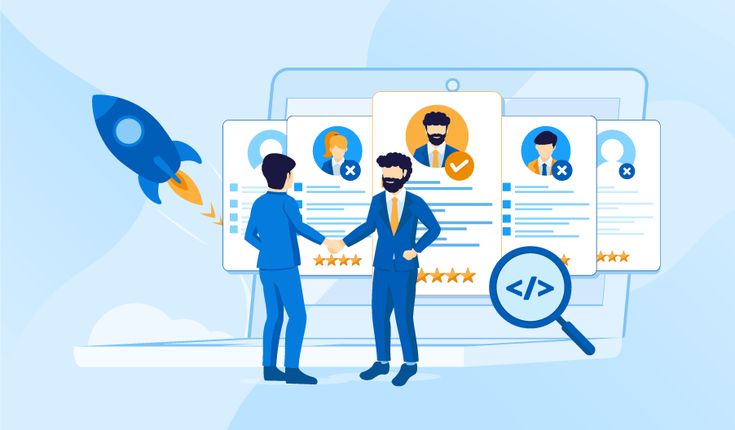
Depending on your strengths, outsourcing assistance optimizing content or site technology hastens resolving “AdSense insufficient content” barriers. Consider:
- Developers
Leverage programmers’ expertise around maximizing site speed, responsiveness on mobile devices, and diagnosing errors preventing ads from loading through JavaScript console digging. They quickly:
- Pinpoint conflicts
- Revise defer configurations
- Enable caching settings
This relieves reliance on plugins.
- Designers
Creative designers improve visitor experiences and on-site navigation through:
- Streamlining menus
- Enhancing visuals
- Crafting stylish layouts
- Animating cues
- Writers
Assign long-form writers to rapidly expand your content density through new guides and category deep dives showcasing your site depth. Or have them enrich current pages with more words and supporting elements.
- Marketers
Marketing technologists connect your content and assets to platforms and communities, amplifying reach through:
- Guest posting
- Social promotion
- Influencer partnerships
- Link building
| Hire | Outcome |
Developers | Fix technical issues | Designers | Improve engagement | Writers | Expand content | Marketers | Increase visibility |
Delegating areas outside personal expertise supplements internal efforts targeting the adsense “Insufficient content” verdict through well-rounded site enhancements.
The array of talent available for consultation or outsourcing ensures every possible angle receives appropriate attention in order to guarantee your best chance at approval.
Conclusion
Battling back from an “adsense insufficient content” rejection requires concerted effort across multiple fronts to level-up on-page content, site technology, and design. But overcoming this frustrating verdict is absolutely within reach.
By implementing selected strategies covered surrounding:
- Expanding page word counts
- Removing duplicate materials
- Publishing more content
- Hiring creators in weak areas
You ready your website for rapid changes expediting approval.
Complement by testing new engagement approaches:
- List building
- Content sections
- Interactive media
This showcases long-term success factors to reviewers beyond meeting minimum quotas.
And make small technical and speed tweaks through:
- Plugin management
- Image compression
- Eliminating bloat
| Tactic | Impact |
Unique Content | Boosts Value | Hire Writers | Growth Accelerator | Code Refactoring | Stability and Speed |
Committing just 5-10 hours weekly toward executing suggested tips identified as personally realistic gradually improves site quality month-over-month. Before long, you accumulate enough evidence confirming readiness to confidently reapply and unlock essential advertising revenue previously barred because of “AdSense insufficient content.”
The path forward is clear! Now consistent dedication and incremental progress is all that separates your website from approval and access to ads.
Website Services and Our Mission
Bigfourth’s ad ops management services span technical integrations, granular reporting, customized tagging, and continuous ad performance tuning leveraging real-time analytics dashboards. Our experts handle the heavy lifting so you can focus solely on expanding your site’s content density, uniqueness, and word counts to overcome previous “insufficient content” verdicts. We intuitively align page design and layout with ad placement for behaving responsively across devices, facilitating approval through positive user experiences.
As true partners, Bigfourth provides tailored coaching and advice to enrich deficient areas specifically highlighted by AdSense reviewers as needing improvement. Let our team support your goals for building a thriving, high-value site fueled by strong organic growth and advertising earnings. With our assistance navigating policy requirements, installation of cutting-edge monetization technologies, and content enhancement guidance, AdSense acceptance accelerates exponentially quicker compared to tackling the challenge solo.
Contact Bigfourth LTD
Website: https://bigfourth.com/
Email: [email protected]
Fanpage: https://www.facebook.com/bigfourth/
Linkedin: https://www.linkedin.com/in/bigfourth/