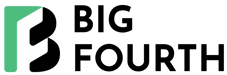In this guide on how to make an AdSense account, we will discuss why and how optimizing your Google ads setup is critical for maximizing earnings. While you can certainly manage the process on your own, specialized Google ad management agencies like Bigfourth offer full-service solutions to save you time and money. Our dedicated experts handle all technical aspects like code implementation, performance analysis, split testing, and compliance auditing so you can focus solely on creating content.
Essentially, Bigfourth executes all tedious AdSense responsibilities on your behalf. Our technical specialization, proven results increasing earnings, and stellar customer support makes them a trusted agency partner for publishers worldwide. So if you feel overwhelmed tackling the optimization steps yourself, consider letting our Google ad pros backpack that burden through managed services tailored to your publication’s distinctive needs.
Introduction to making a Google AdSense account
Welcome to this comprehensive guide on how to make an AdSense account and start monetizing your website. Google AdSense is one of the most popular advertising networks, allowing publishers to display targeted Google ads on their site and earn money when visitors view or click on them. In this introductory section, we’ll look at what AdSense is, why it’s a great monetization option, and some of the requirements you’ll need to meet to apply for an AdSense account.
What is AdSense?

Google AdSense is an advertising program run by Google that allows website owners and bloggers to create an AdSense account to display ads on their sites. As one of the web’s biggest ad networks, Google uses advanced targeting technology to serve ads that are highly relevant to your site’s content and audience. Each time a visitor views or clicks on an ad, you earn money.
Here’s a quick overview of how Google AdSense works:
- Sign up for AdSense with your Google account
- Get approved by Google based on your site details and content
- Add AdSense code to your site to display targeted text, image, and video ads
- Earn money each time an ad is viewed (CPM) or clicked (CPC) by visitors
- Receive monthly AdSense payments through check or bank transfer once you meet the payment threshold
Why choose AdSense?
There are a few reasons why AdSense is an excellent choice to monetize your website, especially when you’re first getting started:
- Free and easy set up: Getting started is simple, and you only need a Google account. There are no signup costs or fees to use AdSense.
- Massive ad network: Google has millions of advertisers competing for ad space, leading to excellent coverage for ads and earnings.
- Targeted ads: Google’s constantly advancing ad targeting means your audience will see relevant ads and you’ll see higher RPM earnings.
- Established company: Google is a reputable, household name you can trust to deliver ads and payments reliably.
Here is a comparison of AdSense’s advantages:
| AdSense Advantage | Description |
| Free to join | No cost to sign up, get approved, or use AdSense services |
| Huge ad network | Millions of advertisers ensure ads and clicks |
| Advanced targeting | Visitors see relevant ads boosting CTR/RPM |
| Name recognition | Google brand provides publisher trust |
AdSense account eligibility
Before you create your AdSense account, it’s important to ensure your site and account meet Google’s eligibility requirements. Though Google reserves full right to deny any publisher, you can boost your chances by fulfilling these core criteria:
Publisher requirements
As the publisher opening the AdSense account, you must:
- Be at least 18 years old
- Have a Google account and Gmail address
- Provide accurate contact and site information
Site qualifications
Additionally, the sites you want to add AdSense ads on should meet these rules:
- Have original content with value and accurate information
- Have a clean design that’s easy to navigate
- Load quickly with a positive user experience
- Follow Google’s policies and proper practices
Meeting these requirements gives you the best shot for AdSense approval. Failing to meet them could get your application denied or account disabled later on.
Apply for an AdSense Account
Now that you understand the basics of AdSense and account eligibility, it’s time to apply for an AdSense account. The signup process is straightforward and designed to be simple for all publishers to complete.
In this section, we’ll walk through the steps to create an AdSense account, provide your contact details, have your site approved, and finish the initial setup tasks.
Create a Google AdSense Account
Making an AdSense account starts by creating your account through Google. Follow these instructions:
- Go to the AdSense signup page using your Google account login email
- Select whether you want help suggestions from Google to optimize your account
- Pick the country where you’ll receive AdSense payments
- Accept the AdSense Terms & Conditions
- Click “Create Account” to finish making your account!
After finishing these steps, your AdSense account will be registered but still require approval and setup steps before ads can show.
Provide AdSense Contact Information

To continue setting up the backend details, Google requires your contact info and identification documentation. Provide accurate details:
- Full legal name: As it appears on your bank account and tax forms. This cannot be changed later!
- Address: Where you reside and can receive postal mail.
- Phone number: For receiving confirmation codes.
- Website URL: The site(s) where you intend to display AdSense ads.
Accurate info is crucial so double check each field. Mistakes could cause issues verifying or receiving AdSense payments later.
Gain Site Approval

For Google to complete the review process and activate your AdSense account, your website content and layout must comply with their policies.
Review these areas to ensure eligibility:
- Sufficient original, high-quality content
- Positive user experience with fast load speeds
- Proper website navigation elements
- Valid contact and privacy policy pages
Fix any issues discovered to boost chances for approval. Expect a decision within 1 week but waiting up to 1 month is possible.
Complete Account Setup Steps
Once given approval, finish these tasks to complete AdSense setup:
- Add payment info to get paid later
- Add site(s) to account to display ads
- Get ad code and add it to site template
- Ensure site fully complies with Google’s published policies
Then you can start displaying ads! It takes a bit of time upfront, but smoothly setting up your AdSense account will pay dividends through ad earnings for years to come.
| Task | Details |
| Add payment info | Bank account, tax details, payment address |
| Connect site(s) | Input site URLs that will show ads |
| Get ad code | Javascript code placed in site template |
| Review policies | Ensure 100% compliance to maintain account |
With this complete guide to creating and setting up your AdSense account, you have all the steps and details needed to successfully register as a publisher. The approval wait can be frustrating, but power through it to unlock your website’s money making potential!
Add Personal and Website Details
Completing the AdSense signup process requires providing details about both yourself and the websites you want to display ads on. Accurately filling in this information ensures you get paid properly and avoids issues connecting your sites later.
In this section, we’ll cover the essential info you need to supply about your contact information, logging in to your new account, and adding AdSense code to websites you own.
Supply Accurate AdSense Contact Information
After registering your basic account details with Google, the next page asks for specific AdSense contact info tying the account to you.
Have this information ready to complete the form:
- Full legal name
- Valid physical mailing address
- Primary phone number
- Bank account details
- Tax identification numbers
Misreporting any of these details could prevent proper verification or disrupt AdSense payments, so double check that everything you enter is fully accurate and up to date.
Log In to Your New AdSense Account
Once Google registers your application, you can begin logging in to your account to access key features.
To sign in to AdSense:
- Go to the AdSense login page
- Enter the email address used during signup
- Input your account password
- Click “Sign in” to access your account!
Inside your account, you can view reports, track earnings, customize ads, and access important account options.
Add Websites to Your AdSense Account
With your account created, you need to register website properties you want to add AdSense onto. This connects your sites to enable ad serving and tracking.
For each site you own:
- Gather the exact homepage URL
- Navigate to “My Sites” in your account
- Click the “Add site” button
- Input your website’s URL
- Save your changes
Repeat for any other sites you need to connect to AdSense. Then you can move on to actually adding ad code to those websites.
| Required Information | Usage |
| Legal name, address, tax ID | Payment details and verification |
| Primary phone number | Account verification |
| Bank account information | Receive Adsense payments |
| Website URLs | Enable ad code and tracking |
Be sure everything you input during account creation is accurate to avoid potential issues later on. With your critical details squared away, you can shift focus to actually placing and optimizing ads!
Account Approval and Activation
Submitting your AdSense application only completes the first step towards having a fully activated account. Next, Google must review your website(s) and account details to determine approval.
In this section, we’ll explain the approval criteria Google evaluates and what’s required to activate your AdSense account once accepted. Gaining approval means your sites can immediately start serving ads and earning money!
Meet Approval Criteria
To become an authorized Google AdSense publisher, your account and all connected websites must comply with Google’s stated policies and terms.
Expect Google to thoroughly investigate:
- The quality and legitimacy of your site’s content
- User experience factors like site speed and navigation
- Your history of policy compliance across other accounts
- Validation of personal details like name, address, etc
The decision usually takes 1-2 weeks after submitting all required info. Don’t make changes during this time to avoid complicating your review.
Receive a Verdict
Eventually, Google decides on one of two outcomes for publishers:
- AdSense account approved: Your site and details met the criteria, and your account will be activated shortly.
- AdSense application denied: Unfortunately your account or content did not qualify, for reasons Google will specify by email for you to correct. You cannot reapply for 30 days.
In most cases with no major quality issues, approval is granted allowing you to complete setup and integration steps before going live.
Activate Your AdSense Account
Receiving your approval email containing confirmation code marks the public launch of your AdSense partnership. This code officially links your account to Google’s advertising systems.
To complete this last step:
- Login to your AdSense account dashboard
- Navigate to the verification page
- Carefully enter the code Google emailed you
- Click “Verify” and your account activates!
Completing account verification means your sites are now directly connected to Google’s advertising ecosystem, primed to display high quality targeted ads to your visitors.
| Approval Factor | Description | Importance |
| Content quality | Value, accuracy, uniqueness | Very high |
| Site performance | Fast loading, mobile friendly | High |
| Account history | Previous bans, disabled accounts | Medium |
| Detail accuracy | Name, address, contact info | Medium |
Gaining approved publisher status admits you into Google’s immense advertiser network. Make the most of this opportunity by tailoring ads to engage your audience and boosting clicks and conversions!
Making Money with AdSense

The entire goal of creating an AdSense account is to actually start displaying ads and earning money from your website traffic. So in this key section, we’ll explore how to optimize ads to increase earnings, the various AdSense payment options, and what to expect from your monthly payouts.
Optimize Ad Placements
With your account approved and activated, the ads are now ready to go live on your site. But simply placing ads randomly without strategy will limit your potential earnings.
Follow these best practices for optimizing AdSense:
- Experiment with different ad types like display, link units, responsive, etc
- Test ad sizes and alignments that blend well into your content
- Analyze performance data to identify high performing placements
- Just don’t overload pages with excessive numbers of ads
Taking time to test different options for placing ads in visitor-friendly ways provides the best opportunity to maximize ad clicks and exposure.
Configure Your Payment Details
To actually receive money from the AdSense ads displayed, your account needs configured payment details and options enabled.
Inside the Payments section, provide:
- Bank account information
- Mailing address
- Tax identification numbers
- Payment thresholds by currency
- Payment schedule and method
Accurately supplying this information ensures you get properly compensated for all verified clicks and impressions tracked back to your site(s).
Review the Payment Process
So when do you actually receive your earnings? Google pays registered AdSense publishers on the 21st-26th day of each calendar month.
However, your account must meet two thresholds before issuing payment:
- Accumulate enough earnings to clear the minimum payment amount for your currency
- AdSense must mail you a PIN code to enable payment activation
For example, accounts set to US Dollars as their payment currency must:
- Earn over $100 in eligible ad revenue
- Enter valid PIN emailed by mail to release payment
Once both conditions become true for your account, Google processes the payment using your selected payment method on file! Then each month you repeat the process to accumulate earnings.
| Factor | Description |
| Ad type | Displays, Link Units, Responsive |
| Ad size | 336×280 Large Rectangle, 300×250 Medium Rectangle |
| Page placement | Embedded inline, sidebar, header |
| Time of month | 21st-26th payment processing window |
Optimizing your ad setup and placements plays a huge role in maximizing the money you’ll make from AdSense. Combined with the automated monthly payment schedule, you have an evergreen income stream tied to the continual traffic visiting your site.
Troubleshooting Issues
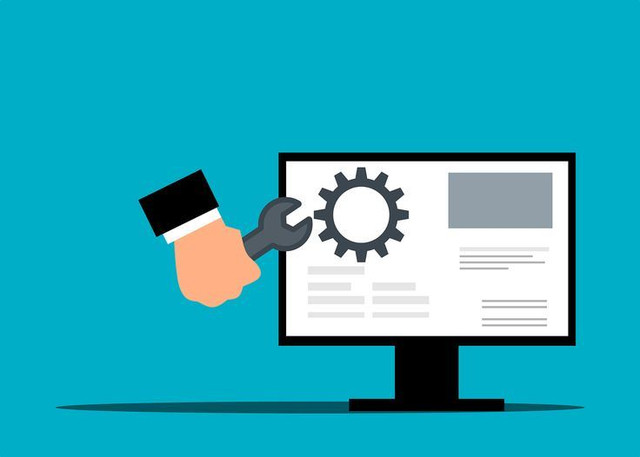
Even with the most optimized AdSense account setup, you may occasionally run into problems preventing ads from displaying or payments from processing. So in this section, we’ll explore common trouble areas and how to address them.
Specifically, we’ll look at steps for appealing disabled accounts, verifying site compliance, and reaching out for personalized Google support to resolve problems awaiting AdSense payments.
Appealing Disabled AdSense Accounts
In worst case scenarios, Google may outright disable your AdSense account if they detect what they deem as egregious or repeated policy violations.
If this happens, you will lose access to earning from ads until successfully appealing the decision. You can start an appeal if you believe the account was disabled unfairly by:
- Reviewing the explanatory email Google sent detailing their reasons for disabling your account
- Sending a formal appeal request to Google through this contact form
- Explaining the mixup from your perspective and arguing why you deserve re-enabling
Providing clear evidence supporting your appeal gives you the best shot at getting your AdSense account status and site ads reactivated.
Verify Website Compliance
More commonly, inadvertent minor infractions could be preventing your ad code from working properly or blocking payments from Google.
Double check that your site:
- Has no intrusive or deceptive ads from other networks
- Doesn’t incentivize users to click on ads
- Loads pages fast without interstitials blocking content
- Is free from offensive or illegal content
- Places ads in expected areas inline with content
Fix any non-compliant pages or ad setups through your site editor and template. Then ask Google to manually review again so your account works correctly.
Get Personalized AdSense Support
Despite your best efforts, if account issues still prevent ads from displaying or payments from processing, you may need to open a direct inquiry for support from Google.
Navigate to the account’s Get Help section and:
- Select the problem category relevant to your specific issue
- Choose your preferred contact method: email, chat, phone
- Provide detailed information to the representative about the error encountered
- Ask what your options are for resolving the problem blocking your AdSense account
| Problem Type | Potential Solutions |
| Site compliance violation | Audit and edit site content, check policies |
| Payments not processing | Verify bank/tax info entered correctly |
| Account suddenly disabled | File detailed appeal to Google staff |
| Errors with ad serving | Confirm site still has latest ad code |
With Google’s immense size and scale, getting personalized support as a publisher helps troubleshoot unusual account errors to get your monetization back on track.
Conclusion and Next Steps
After reading through this full guide on how to make an AdSense account, you should now feel equipped with a complete understanding of how to set up and optimize your Google AdSense publisher account.
You learned the ins and outs of core topics like:
- Ensuring account eligibility
- Filling out the AdSense application
- Adding site and payment details
- Gaining account approval
- Appealing disabled accounts
- and troubleshooting issues
Executing all the steps properly trains you to establish an optimized foundation for displaying ads and earning ad revenue.
Key Takeaways and Lessons
Let’s recap the major points that are critical for first-time success when making an AdSense account:
- Carefully double check all details entered to avoid verification issues later
- Ensure any sites you want to add AdSense code on are fully compliant to policy
- Pay close attention to payment information needed for monthly payouts
- Don’t make unnecessary account changes during approval review periods
These best practices avoid nearly all common pitfalls publishers encounter.
Continuing Your Ad Optimization Education
While mastering account creation is crucial, the learning does not stop there on your AdSense journey. Education around optimizing your actual ad performance never ends.
Some recommended next steps for continuing to improve include:
- A/B testing different ad placements, types, and sizes
- Analyzing performance trends in analytics to identify high-potential areas
- Staying up to date on Google policy and product change announcements
- Connecting with other AdSense publishers to exchange optimization ideas
Getting started might take a bit more effort upfront, but pays off tremendously through the results of high lifetime value visitors attracted through properly optimized AdSense campaigns.
| Goal | Key Takeaways | Next Steps |
| Create Account | Double check details Ensure policy compliance | A/B test ads and placements Analyze performance trends |
| Gain Approval | Don’t change account during review | Check announcement emails |
| Maximize Earnings | Add accurate payment information | Exchange ideas with peers |
Here’s wishing you wild success displaying targeted ads and achieving impressive earnings growth through the fundamentals covered in this complete AdSense account creation guide!
Website Services and Our Mission
Bigfourth provides tailored Google AdSense and Ad Exchange optimization plans built around publishers’ unique goals and websites. Our About Us page outlines the managed capabilities every customer receives:
- Complete AdSense account creation and approval process
- Initial site audit for maximum policy compliance
- Integration of Analytics and other tracking tools
- Ongoing split testing of ad types/placements/sizes
- 24/7 real-time monitoring and troubleshooting
- Custom reporting around engagement, clicks, RPM, etc
These publisher services address many of the AdSense best practices covered in this guide like verifying site policy compliance before applying for an AdSense account. Expert oversight also avoids common issues explored like suddenly disabled accounts or problems with payments.
Contact Bigfourth LTD
Website: https://bigfourth.com/
Email: [email protected]
Fanpage: https://www.facebook.com/bigfourth/
Linkedin: https://www.linkedin.com/in/bigfourth/