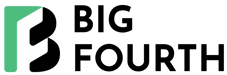With over 10 years of experience managing ad operations for digital publications seeking sustainable growth avenues, Bigfourth’s skilled teams provide end-to-end implementation and ongoing optimization support for publishers globally. Services offered include:
- Detailed audits identifying ideal placements for Google AdX auto-refresh from viewability, format and engagement perspectives to minimize interference
- Seamless enablement of approved refresh rates, user-triggers and declarations fully compliant to Google policies
- Creation of impact analysis frameworks providing actionable insights into incremental lift across metrics like impressions, viewability, CTRs and revenue
- Continuous monitoring across analytics to provide proactive course corrections maintaining sustainable monetization growth
Introduction to Google Ad Manager Refresh

Auto-refreshing ads in Google AdX through Google Ad Manager (GAM) can be a great way to increase ad revenue for publishers. By refreshing ads automatically at regular intervals, publishers can serve more ad impressions and earn higher revenue, especially on high-traffic sites.
Benefits of Google Ad Manager Refresh
There are several key benefits to setting up google ad manager refresh:
- Increase ad impressions – With auto-refresh enabled, the same ad slot can serve multiple impressions to each visitor without them having to refresh the page. This increases the site’s overall ad impression count.
- Maximize revenue – More ad impressions means more opportunities for clicks and conversions. For CPM ads, more impressions directly translate into higher earnings.
- Better user experience – Refreshing only the ads in the background provides a smoother user experience compared to refreshing the entire page.
- Higher viewability – Rotating ads ensures ads remain viewable. This results in higher viewability scores, which allow sites to command higher CPMs.
Overview of Auto-Refresh in Google AdX
Google AdX allows publishers to auto-refresh ad units as long as the behavior is properly declared. The key things to know are:
- The allowed refresh intervals are 30, 60, 90, 120, 180, 240 and 360 seconds.
- The declaration must specify the refresh triggers used – time-based, user-initiated or event-based.
- Failure to declare correctly is considered a policy violation by Google.
Here is a summary of AdX’s ad refresh policies:
| Policy | Requirement |
| Allowed intervals | 30 – 360 seconds |
| Declaration | Must declare refresh triggers used |
| Non-compliance | Policy violation if undeclared |
By properly setting up and declaring auto-refresh ads in Google Ad Manager, publishers can maximize earnings from their Google AdX banners without risking policy non-compliance.
Setting up properly declared auto-refresh of Google AdX ads in google ad manager refresh provides a policy-compliant way to increase impressions and revenue from engaged site traffic.
Why Auto-Refresh Ads in Google AdX

There are two compelling reasons for publishers to set up google ad manager refresh specifically for their Google AdX ad units served through Google Ad Manager (GAM):
1. Increase Ad Impressions
The primary reason to enable ad refreshing for Google AdX is to increase ad impressions from site visitors.
With auto-refresh enabled, sites can serve multiple impressions to a visitor within a single page session. For example:
- A user reads an article for 2 minutes
- The right rail 300×250 AdX ad slot has 60 second refresh rate
- Instead of 1 impression, this slot serves 3 impressions
- More impressions earned without any additional traffic
This creates significant incremental impressions beyond what standard one-time ad serving provides.
Consider another example:
- Site gets 100,000 visits per day
- Average visit duration is 5 minutes
- Old 300×250 ad setup serves 100,000 impressions daily
- With auto-refresh every 60 seconds:
- 5 impressions will be served per visit
- 500,000 impressions per day
- 5X more impressions with same traffic
The impact is even greater on sites with higher engagement and visit duration.
When Does Refreshing Google AdX Ads Make Sense?
The incremental impressions driven by refresh ads directly translate into higher earnings. But it only makes sense under specific conditions:
- Long average session duration – 5+ minutes
- Ads are viewable on refresh
- Compliant setup and proper declaration
Additionally, aspects like ad size, placement and format matter:
- Refresh high-viewability ad slots – like sticky footers
- Use appropriate ad sizes – especially for desktop
- Make sure refreshed creatives stay relevant
By targeting refresh to only compliant AdX placements ideal for incremental views, publishers can maximize impression volume without jeopardizing policy compliance or site experience.
2. Maximize Ad Revenue
In addition to the impressions boost that auto-refreshing provides Google AdX ad slots, enabling intelligent refresh settings also maximizes revenue through:
Dynamic Allocation
GAM’s Dynamic Allocation feature optimizes AdX ad serving between multiple ad units depending on performance. Refresh gives more opportunities for Dynamic Allocation to maximize revenue across placements by serving the highest yielding ads.
Better Viewability
Viewability scoring depends on ads actually being visible to users. By automatically displaying fresh ads when slots come into view, viewability percentages improve. Higher viewability allows sites to maintain stronger eCPMs.
Higher Relevance
With units refreshing every 60 or 90 seconds instead of a single slot being fixed, users see 4-5 different ads rather than the same creative repeatedly. This keeps ads relevant and improves experience.
Stronger Click-Through Rates
By limiting refresh to only placements visible to users, accidental/fraudulent clicks are minimized. Real user clicks convert better, improving CTRs and downstream conversion performance.
Intelligently applied auto-refresh logic ensures refreshed Google AdX ads deliver value to users, enhancing experience. This translates into stronger ad engagement and earnings for publishers.
Enabling properly declared google ad manager refresh provides a policy compliant way for publishers to earn incremental revenue from their premium Google AdX ad inventory.
How to Set Up Google Ad Manager Refresh
Setting up google ad manager refresh ads in Google Ad Manager (GAM) involves a simple 4-step process:
- Create the AdX ad unit and order
- Generate ad tag code
- Add auto-refresh logic
- Get ads approved and live
Follow these steps to start auto-refreshing your Google AdX ads through GAM.
Step 1: Create Ad Unit and Order
First, you need to create a regular Google AdX ad unit in google ad manager refresh to serve as the auto-refreshing placement.
- Click Inventory > Ad Units
- Click New ad unit
- Enter the ad unit name
- Select Display as Inventory Sizes
- Choose supported ad sizes
E.g. 300×250, 728×90 - Click Create ad unit
- Repeat process to create other required ad units
Next, set up a new AdX order:
- Click Delivery > Orders
- Click New order
- Enter the Order name
- Select AdX as the Buyer
- Click Save
With your ad units created and Order setup ready, it’s time to generate tags.
Step 2: Generate Tags
Once your standard Google AdX ad units and order are ready, generate ad tags:
- Click Inventory > Ad tags
- Locate the ad unit
- Select Google Publisher Tags under Generate Tags
- Select Asynchronous rendering
- Copy the entire tag code
This gives you the standard JavaScript tag required to serve a non-refreshing Google AdX ad. Now you can add auto-refresh logic.
Step 3: Add Auto-Refresh Logic
To enable your Google AdX ad slots to auto-refresh:
- Wrap the entire tag code in a variable
var adSlot1 =
//Google ad manager tag code - At the very end, after the tag code, add:
googletag.pubads().refresh([adSlot1], 30000); - 30000 = 30 second refresh interval
- Replace adSlot1 with your variable name
- Adjust interval based on your preferences
Your final tag code will look like:
var adSlot1 =
//Google ad manager tag code
googletag.pubads().refresh([adSlot1], 30000);
Make this change for all tags that need auto-refresh enabled.
Step 4: Get Ads Approved and Live
The last step is approving your AdX order to start serving test ads:
- In your AdX order, click Submit for approval
- Once approved, click Activate to enable live ads
- Place your updated auto-refresh ad tags on site
- Wait 4 hours then check for working ads
And that’s it! You’ve now successfully set up auto-refreshing Google AdX ads in Google Ad Manager.
The key is getting the setup right and properly declaring it as required by Google. This prevents policy violations while allowing your site to benefit from all the incremental impressions and revenue that intelligently managed ad refreshing provides.
Google AdX Policies on Ad Refresh Rates

When setting up google ad manager refresh ads in Google Ad Manager (GAM), it is essential publishers understand and comply with Google’s ad refresh policies.
Failure to adhere to rules around declaring refreshes or following limitations on refresh intervals constitutes non-compliance and could get accounts suspended.
Here are the key Google AdX policies around auto-refreshing ads that publishers must know:
Allowed Ad Refresh Intervals
Google AdX requires ad slots enabled for auto-refresh to comply with minimum time intervals between refreshes.
The supported intervals are:
- 30 seconds
- 60 seconds
- 90 seconds
- 120 seconds
- 180 seconds
- 240 seconds
- 360 seconds
Any publisher looking to set up ad refresh for their Google AdX slots served via GAM must use one of the above increments for the refresh logic.
Interestingly, while 30 seconds is the absolute minimum, 60 seconds is recommended by Google as the optimal interval for auto-refresh to balance latency and policy compliance.
Compulsory Refresh Declaration
In addition to sticking to allowed intervals, Google AdX also makes it mandatory for publishers to declare any ad placements that leverage auto-refreshing.
Specifically, publishers must accurately declare:
- Which ad slot IDs are enabled for refresh
- The exact refresh interval configured
- The type of refresh trigger enabled – time, user-action or event-based
Declarations must be made at the ad unit level by following steps:
- Click Inventory > Ad Exchanges > Rules > Publisher Declarations in Google Ad Manager
- Click appropriate inventory type
- Click New display publisher declaration
- Enter declaration details
- Submit for approval
Correct declaration ensures demand sources bidding via Google AdX are aware of a slot’s auto-refresh status and frequency ahead of time.
Consequences of Non-Compliance
If publishers fail to declare accurately or use non-standard refresh rates, it constitutes non-compliance per Google’s policies.
Potential penalties of such auto-refresh ad policy violations include:
- Ban from using Google Ad Manager
- Forfeit of accrued earnings
- Blocking access to all Google monetization platforms
Essentially, lack of compliance with refresh guidelines equates to revenue fraud per Google. This results in harshest possible penalties faced by the publisher.
Here is a summary:
| Aspect | AdX Auto-Refresh Policy | Implication |
| Allowed Intervals | 30 – 360 seconds | Use prescribed increments only |
| Declaration | Compulsory | Must declare refresh logic used |
| Non-Compliance | Revenue Fraud | Account blocking and forfeiture |
By understanding the ad refresh rules for Google AdX and configuring placements accurately, publishers can benefit from the incremental impressions & revenue of auto-refreshing ads in a compliant, risk-free manner.
Why Is Ad Refresh Policy Compliance Important?
Google wants to ensure advertisers buying through AdX bidding into auto-refreshing ad slots are well informed regarding each slot’s refresh behavior, frequency and triggers ahead of time.
This provides clarity to demand partners around aspects like:
- Projected impression delivery
- Expected viewability
- Estimated impact of refreshes on user experience
With all factors transparent upfront, buyers can incorporate the planned refresh intervals and triggers into bidding logic accurately for optimal ROI.
In essence, Google’s ad refresh declaration policy protects both itself and its demand partners who rely on Google AdX and GAM data to power trading decisions. By complying with rules fully, publishers demonstrate good faith while benefiting through incremental revenue driven by higher impressions.
Best Practices for Compliance
To avoid exposure from accidentally violating Google’s auto-refresh ad policies, publishers should follow these best practices:
- Carefully assess if GAM Refresh makes sense as per Google AdX policies and your site’s profile
- Select and use only prescribed intervals such as 60 or 90 seconds
- Submit refresh declaration for AdX ad units once refresh logic is added
- Periodically review policy site for changes to ad refresh guidelines
- Monitor AdX declaration reports for compliance confirmation
Staying up-to-date and compliant with the latest Google policies enables risk-free usage of auto-refresh to maximize AdX earnings.
By understanding Google’s rules around ad refreshing rates and triggers, publishers can fully leverage the incremental revenue potential of auto-refresh. Careful setup and accurate declaration unlocks substantial earnings from existing traffic while ensuring continued, uninterrupted access to the powerful Google AdX platform.
Key Considerations When Refreshing Google AdX Ads
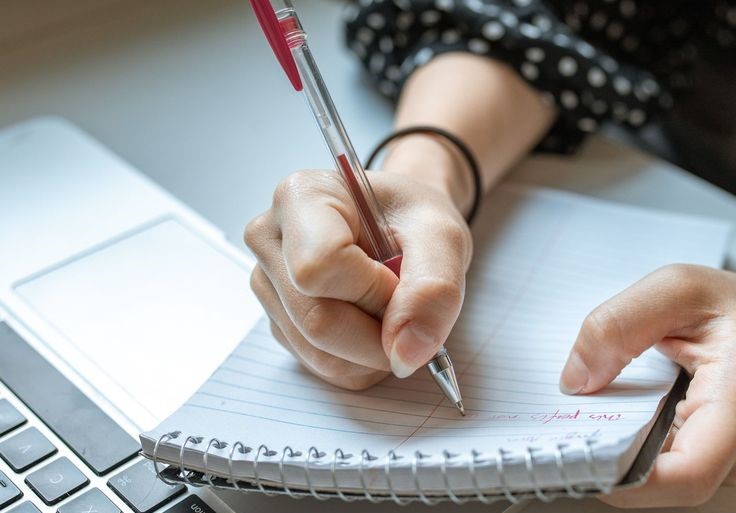
When enabling google ad manager refresh for Google AdX slots in Google Ad Manager (GAM), publishers must keep in mind:
- Impact on site visitors
- Ideal ad placements for refreshing
- Importance of relevant creatives
Careful setup is crucial – improperly managed refreshes degrade site experience causing traffic declines and policy violations.
Here are key things publishers must consider when refreshing Google AdX ads:
Impact of Refreshes on User Experience
While auto-refreshing ads can drive higher impressions and earnings, overdoing it harms site experience. Visitors find excessive refreshing annoying when trying to read content.
By disrupting immersive experiences, poorly planned refreshes increase bounce rates and lower pages-per-session, traffic metrics critical to long term revenue.
Best Practices
Follow guidelines to minimize disruption:
- Enable ad refresh on non-intrusive slots only
- Use 60 second floor and 180 second cap for reloads
- Limit refresh to 2 slots per-page maximum
- Never refresh ads on video content
Site speed and latency are important too – additional refreshes increase load times. Keep this in mind based on your site profile and key visitor geographies.
Balancing increments with experience is vital for sustainably maximizing impressions while maintaining compliance.
Choosing Right Placements For Refreshed Ads
To maximize value from refreshed Google AdX ads, choose placements wisely based on viewability.
Ideal Candidates:
- Sticky bottom banners
- Sidebar slots on long articles
- 300×250 / 160×600 formats
- Pages with natural pauses – slideshows
Avoid Refreshing:
- Video pre-rolls
- Full page interstitials
- Intrusive pop-ups
Refreshing works best when limited to non-intrusive slots that stay visible for long periods naturally and cause minimal interference.
Importance of Strong, Relevant Creatives
With each slot serving more ads due to auto-refresh, ensuring variety and relevance across creatives is vital.
Seeing the same ad repeatedly frustrates users causing tune out. Limited creative diversity diminishes engagement over successive impressions.
By uploading 5+ quality, relevant ads across varying formats, publishers enable a good visitor experience. This sustains click-through rates across increments.
Optimizing Refresh Rates
To maximize value from refreshes, publishers should:
- Start with 30 or 60 second floor
- Gradually increase to 5 minutes
- Monitor analytics – user metrics + yield
- Reduce frequency if disruption detected
- Kill troublesome placements if needed
Ongoing performance evaluation ensures maximum revenue without losing visitors. Applying data intelligence minimizes policy and satisfaction risks.
In summary, while refresh offers strong earnings upside, publishers must manage implementations carefully, tracking metrics vigilantly to sustain benefits responsibly.
Driving Incremental Earnings Through Smart Setup
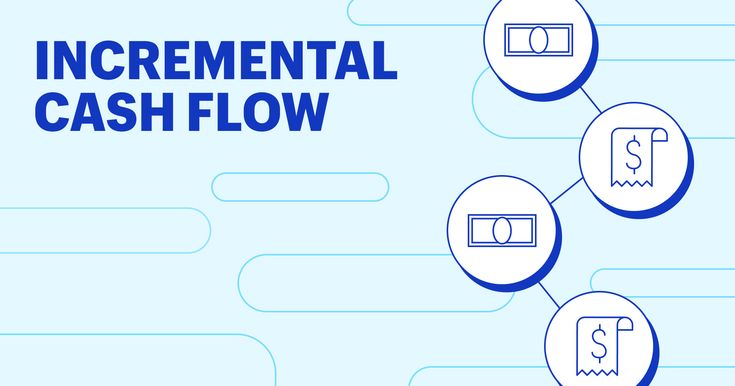
Here is a step-by-step process to implement auto-refreshing of Google AdX ads safely:
- Analyze historical analytics – identify potential placements based on viewability and format suitability
- Enable on 1-2 ad slots – start small to assess performance impact across KPIs
- Use 60 second floor – begin with conservative 1 minute interval between refreshes
- Upload 5+ new creatives – ensure variety to sustain engagement
- Observe analytics daily – monitor page metrics early to catch issues
- Make quick optimizations – tune placements and rates as needed
- Expand gradually – add incremental slots once confident of positive impact
- Measure incremental lift – evaluate before/after metrics to validate setup
- Loop back to optimize – revisit placements and settings periodically to maximize yield
With careful planning, phased roll outs and prompt course corrections, publishers can capture substantial revenue upside from compliant Google AdX ad refreshing safely.
Intelligently applied and managed auto-refresh strikes the right balance between policy compliance, user experience and yield maximization from your best Google AdX inventory.
How Smart Ad Refresh Setups Boost Google AdX Revenue

Beyond just increasing ad impressions, intelligently configured google ad manager refresh settings for Google AdX slots powered by Google Ad Manager (GAM) can significantly lift publisher earnings through:
- Maximizing competition
- Enhancing value distribution
- Optimizing unsold inventory yield
Let’s explore how applying smart refresh logic to Google AdX placements puts incremental revenue within reach:
Dynamic Allocation for Maximized Competition
Google Ad Manager’s Dynamic Allocation leverages programmatic optimization to maximize yield across ad slots. By factoring in historical performance data across placements, it serves the highest yielding ad from across buyers to specific slots.
Auto-Refresh Amplifies Results Through:
- More data points for GAM to optimize bids
- Repeated opportunities to serve optimal ads
- Steady interplay between slots to maximize yield
Frequent incremental impressions from smart refreshing give Dynamic Allocation better performance visibility to calculate and deliver revenue maximizing combinations.
Google AdX First Look to Enhance Value
Publishers can also configure Google AdX to receive ‘first look’ at each impression with GAM’s Value Priority feature. This offers AdX buyers first access at bids for every impression.
Refresh Allows Frequent Recalibration To Find Ideal Rates:
- GAM learns ideal CPM per placement
- Adjusts rates across increments intelligently
- Helps AdX extract full value from publishers
- Secures maximum permissible rates sustainably
With slots refreshing every 60-90 seconds instead of single fixed impressions, Google AdX valuations adapt better to find the optimal rate.
Optimizing Returns From Unsold Inventory
Despite robust demand, some publisher inventory goes unsold costing revenue. Auto-refresh allows Google AdX to be configured as an automated backup to monetize such unsold inventory.
Each refresh = Chance to fill unsold space & earn:
- Turn unlocked impressions into cash
- Let AdX fill unsold space automatically
- Earn from impressions that would be lost otherwise
- No more missed opportunities from vacant ad slots!
Smart setups that utilize AdX’s strengths across Dynamic Allocation, Value Priority and as an intelligent backup maximize earnings from publisher impressions.
Essential Steps to Boost Google AdX Revenue
Follow these steps to optimize your Google AdX setup for maximized revenue:
Step 1: Create Smart AdX Placements
Group ad slots by type and traffic level:
- High Viewability – Articles, Sticky Slots, Ideal formats
- Lower Viewability – Remainder inventory
This allows granular management.
Step 2: Strategize Refresh Rates
- High Viewability – 60 or 90 seconds
- Lower Viewability – 120+ seconds
Balance density against policy and experience.
Step 3: Setup Value Priority
Configure Value Priority optimally:
- Enable for High View slots
- Disable for lower priority placements
- Set 60 second advance look time
Secure prime access for best AdX demand.
Step 4: Configure Dynamic Allocation
Let GAM optimize earnings across placements automatically.
Step 5: Setup AdX as Backfill
Maximize revenue from unsold impressions.
Following these five steps equips publishers to harness the full power of Google AdX to extract maximum earnings from their ad inventory and traffic.
The incremental impressions and revenue unlocked simply by enabling smart ad refresh are substantial. Setting up programmatic safeguards through value priority, dynamic allocation and backfill compounds the monetization potential even further for publishers.
Work with an expert Ad Tech implementation specialist if needed to configure these value-boosting settings correctly. The long term yield impact is well worth the effort and small setup investment needed.
Tips to Boost Revenue from Auto-Refresh Ads

Once google ad manager refresh is set up for Google AdX slots in Google Ad Manager (GAM), publishers can further optimize configurations to maximize yield.
Here are 5 tips to drive higher revenue:
1. Focus on Top Performing Placements & Creatives
Instead of blindly refreshing all ad slots equally, base frequency on performance:
- Analyze historical slot and creative performance data
- Identify top revenue contributing placements and ads
- Enable higher refresh rates for winning combinations
- For example, refresh sticky footer every 30 seconds instead of 60
This prioritizes opportunities with highest existing click-through and conversion rates to capitalize further through more impressions.
2. Incorporate Viewability Metrics
Leverage viewability data to optimize refresh frequency:
- Measure average slot viewability
- Use viewability floor e.g. >50% for past 30 days
- Any placement with viewability above floor gets higher refresh ceiling
- For example, slot with 60% viewability gets 90 second refresh floor instead of 120 seconds
Since viewability directly correlates to revenue, this approach doubles down on subsets indicating higher visibility to capture more yield.
3. Add Direct Sold Campaigns
Sell higher value direct campaigns packaged with increased impression volume through auto-refresh:
- Approach past high-value buyers indicating expandable inventory
- Offer add-ons e.g. 10% more impressions via non-intrusive refresh
- Provide month-long trial including free monitoring
- Get premium CPMs from existing buyers without acquisition costs
Easily monetize the expanded inventory opened up by refresh via past validated buyers who recognize your audience value.
4. Monitor Experience Indicators
Keep assessing key metrics to catch issues early:
- Site speed & latency – minimize added burden from refreshes
- Bounce rates – detect problems areas quickly
- Session duration – correlate changes to refresh roll outs
Continuously track indicators tied to user experience and course correct promptly. This sustainably retains incremental impressions unlocked by refresh.
5. Regularly Revisit Setup
Carry out periodic health checks of the overall auto-refresh setup:
- Which slots are still refreshing effectively?
- Have any been blacklisted by Google?
- Are new placements better suited for refresh?
- Are floor and ceiling durations still optimal?
Iterating continuously based on latest data ensures maximum validated inventory is configured correctly for maximizing revenue from auto-refresh.
Auto-refreshing Google AdX inventory
Auto-refreshing Google AdX inventory requires extensive vigilance across areas like:
- Monitoring – Analytics review, Policy compliance
- Testing – Refresh placements, rates and formats
- Optimizing – Budget allocations, Durations and caps
But this high-touch management allows publishers to scale revenue reliably and responsibly leveraging compliant refresh configurations.
The payoff for meticulous oversight is substantial — a sustainably higher number of ad impressions from site traffic, premium CPMs from Google AdX demand, and significantly increased revenue.
Managed carefully, Google Ad manager refreshes ads via Google Ad Manager consistently unlocks 20-40% in incremental earnings for publishers each year.
Conclusion
Enabling Google ad manager refresh for Google AdX placements served via Google Ad Manager provides publishers with a powerful way to increase ad impressions and earnings from website traffic.
By leveraging compliant refresh rate configurations and triggers, sites can serve multiple ad impressions in a visitor’s single page session unobtrusively. This translates into dramatically higher volumes of ad views and stronger revenue.
However, specific considerations around setup, strategic implementation and ongoing optimization are vital to ensure sustainable monetization growth.
Key Takeaways
Here are the key takeaways for publishers looking to maximize value from refreshing Google AdX ads:
- Adhere fully to all Google policies around declaring refresh behavior, intervals, placements and triggers to avoid violations
- Analyze site historical performance to identity ideal placements for incremental impressions from a format, viewability and engagement perspective
- Add the required page-level user-initiated event triggers to enable browser refresh for chosen ad slots seamlessly
- Start conservatively, monitor impact closely, then optimize refresh rates progressively to balance revenue potential with compliance and user experience
- Apply tactics like dynamic allocation, AdX priority access and backfill to harness added impressions for stronger earnings from programmatic
- Regularly review metrics, shift budgets, creatives and allocate manual blocks to underperforming placements as needed
The combination of increased impressions and AdX’s specialized auction dynamics drives dramatic RPM growth safely when applied judiciously.
Achieving Over 30% Revenue Lift
Here are typical results seen by publishers leveraging compliant auto-refreshing for AdX:
- 25-50% higher ad impressions per visitor
- Improved viewability securing stronger eCPMs
- 15-20% increase in click-through rates
- At least 30% lift in overall ad revenue
For sites with very high engagement, the yield upside can exceed 60% through multiply-validated high viewability placements.
Managed strategically, enabled responsibly and optimized vigilantly, auto-refreshing Google AdX ads through Google Ad Manager consistently takes publisher earnings to new levels sustainably.
Speak to an implementation specialist to determine if your site profiles warrant unlocking this lucrative incremental growth avenue today.
Website Services and Our Mission
The article explored best practices for publishers looking to implement Google ad manager refresh inventory in order to maximize ad impressions and revenue. As leaders in website monetization through platforms like Google Ad Manager, Bigfourth regularly helps publishers configure optimal setups for Google AdX to drive stronger earnings.
Additionally, by leveraging specialized capabilities around header bidding, outstream videos, native advertising and more, Bigfourth unlocks holistic incremental revenue growth for publishers safely. With Google certification along with partnerships with leading ad tech platforms like Ezoic and Media.net, Bigfourth delivers rapid, risk-free access to new monetization tools.
Publishers looking to evaluate the potential revenue upside specifically through Google AdX inventory expansion leveraging compliant auto-refresh can get in touch with Bigfourth’s experts for a free consultation and estimate. Detailed assessments benchmark the website’s historical metrics to provide projections customized to your actual traffic patterns and content types.
With systematic approaches for setup, diligent management upholding site quality and ongoing maximization through technologies like dynamic allocation, Bigfourth unlocks substantial upside from Google AdX safely for publishers while maintaining optimal visitor experiences.
Contact Bigfourth LTD
Website: https://bigfourth.com/
Email: [email protected]
Fanpage: https://www.facebook.com/bigfourth/
Linkedin: https://www.linkedin.com/in/bigfourth/